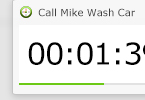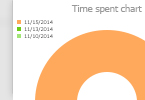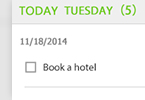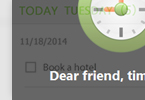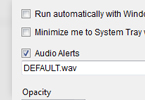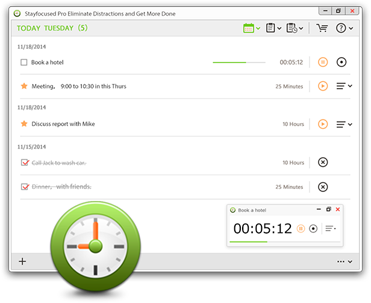
Stayfocused
Amazing time tracker helps you stay focused on your work and study.
Fewer Distractions, More Focus.
"It keeps me concentrating on my work. Limits the time on Websites. Open Word or Excel files automatically. Tracks time and shows how I spend my time on daily task." - Paul Jesson More Testimonials
![]() Download 14-day free trial
Wins XP/Vista/7/8 .NET framework 4.0 or later.
Download 14-day free trial
Wins XP/Vista/7/8 .NET framework 4.0 or later.
What is Stay focused?
Time is gold. This is a cliché, but this is very much true. We are all given 24 hours in a day, and the difference lies on how you make use of every minute you have. Some people end up procrastinating as they have the habit of delaying the things they can do now. In most cases, it all boils down into the failure to manage time effectively. Fortunately, there are revolutionary tools available to be used as time manager, and one of the best examples of such would be Stay focused, an innovative app that will allow you to manage time better. You can get more done within a day by being more organized with the help of this app.
Taking Breaks From Work
The use of task time tracking technology like in the case of Stay focused is based on the Pomodoro concept, which has been introduced by Francesco Cirillo. With this, a Pomodoro timer is used for the purpose of breaking down work into smaller portions, usually in a period of 25 minutes. The short breaks in between the completion of work are known to be highly influential in making people productive and mentally agile in their work.
Why Stay focused?
The use of task time tracking technology like in the case of Stay focused is based on the Pomodoro concept, which has been introduced by Francesco Cirillo. With this, a Pomodoro timer is used for the purpose of breaking down work into smaller portions, usually in a period of 25 minutes. The short breaks in between the completion of work are known to be highly influential in making people productive and mentally agile in their work.
What You Can Do with it?
Generally speaking, this task time tracking app will help you to easily organize the things you need to do. Apart from that, this can also help limit the time you spend in social media and other websites as these can limit your productivity and can lead into having lack of time to accomplish more important things. The app also sets a break interval, which will notify you when it is time to take a rest, which is believed to be effective in regaining composure and focus. Reports can be generated to give you an idea on how you have spent your time. This revolutionary timer offers everyone ability to make better sense of time through effectively managing the things you do.
Our German born Co-founders, Andy Bechtolsheim & Maximilian Merkel know firsthand how staying focused can have a significant impact on your financial future. They were investment advisors before they created this application, busy managing money, buying and selling stocks and even creating guides on how to help others buy stock in Germany( https://kryptoszene.de/aktien-kaufen/). They needed something that could help them manage time and stay focused, especially when stocks or other assets were soaring or plummeting, so they created the stay focused app that allowed them to manage their time better and concentrate heavily on their client's portfolios. There is nothing more valuable than time. The Stay focused app helps you make better use of it.
Features
Organize your daily tasks easily
![]() With Stayfocused, everything flows naturally. Organize your tasks with 'Today', 'Tomorrow', 'Someday' or 'Upcoming' tags.
Mark your task as important one so that you can find it quickly.
With Stayfocused, everything flows naturally. Organize your tasks with 'Today', 'Tomorrow', 'Someday' or 'Upcoming' tags.
Mark your task as important one so that you can find it quickly.
Limit time on sites
![]() With Stayfocused, limiting the amount of time on social networking sites to overcome your procrastination.
With Stayfocused, limiting the amount of time on social networking sites to overcome your procrastination.
Clean Desktop
![]() Set a certain wallpaper, hide desktop icons and windows that are not related to your task, so that you can focus better.
Set a certain wallpaper, hide desktop icons and windows that are not related to your task, so that you can focus better.
Open files automatically
![]() Open Photoshop, AutoCAD, Word, Excel, PPT and PDF files or applications that are related to your task automatically.
Open Photoshop, AutoCAD, Word, Excel, PPT and PDF files or applications that are related to your task automatically.
Take a break in time
![]() After the break intervals you set, Stayfocused alerts you to breathe, meditate, grab a cup of coffee, go for a short walk or do something else relaxing (i.e., not work-related).
After the break intervals you set, Stayfocused alerts you to breathe, meditate, grab a cup of coffee, go for a short walk or do something else relaxing (i.e., not work-related).
Track tasks, time and more
![]() When a task starts, a small window is going to be brought up in a corner, allowing you to view the amount of time that passed.
When a task starts, a small window is going to be brought up in a corner, allowing you to view the amount of time that passed.
Task always stay on schedule
![]() Schedule your tasks for ‘Today’, ‘Tomorrow’, ‘SOMEDAY’ or ‘UPCOMING’. Repeat tasks for ‘Once a day’, ‘Once a week’, ‘Once a month’ or ‘Once a year’.
Schedule your tasks for ‘Today’, ‘Tomorrow’, ‘SOMEDAY’ or ‘UPCOMING’. Repeat tasks for ‘Once a day’, ‘Once a week’, ‘Once a month’ or ‘Once a year’.
Show how you spend time
![]() Reports can also be generated, displaying the total number of activities you have programmed, total estimated time and the time you spent on each of them.
Reports can also be generated, displaying the total number of activities you have programmed, total estimated time and the time you spent on each of them.
Highly customizable
![]() It can run on startup, activate audio alerts on events, adjust window opacity, enable clock ticking sound or show countdown timer, customize break intervals or keyboard shortcuts for actions like showing/hiding desktop icons or unrelated windows.
It can run on startup, activate audio alerts on events, adjust window opacity, enable clock ticking sound or show countdown timer, customize break intervals or keyboard shortcuts for actions like showing/hiding desktop icons or unrelated windows.
Reviews
It's easier to use than some of the so-called productivity suites
![]() Stayfocused is an amazing productivity tool. The recommended interval is 45 minutes of work to 5 minutes of break time, though each can be changed to suit. The tool creates Tasks, which can do just about anything you need them to, such as launch applications, open a document, open a Web site, and set a background. The built-in Task Report tool makes it easy to track and report your time.
It offers a lot more than the typical work-and-break timer, yet it's easier to set up and use than some of the so-called productivity suites.
Stayfocused is an amazing productivity tool. The recommended interval is 45 minutes of work to 5 minutes of break time, though each can be changed to suit. The tool creates Tasks, which can do just about anything you need them to, such as launch applications, open a document, open a Web site, and set a background. The built-in Task Report tool makes it easy to track and report your time.
It offers a lot more than the typical work-and-break timer, yet it's easier to set up and use than some of the so-called productivity suites.
A useful activity tracker to help you pace yourself
![]() Stayfocused Pro proves quite handy and reliable, as it can successfully assist you in staging your work and assignments at various intervals, helping you complete your tasks on time, yet allowing you frequent breaks for various distractions.Schedule your work in stages to increase your performance without exhausting yourself.
Stayfocused Pro proves quite handy and reliable, as it can successfully assist you in staging your work and assignments at various intervals, helping you complete your tasks on time, yet allowing you frequent breaks for various distractions.Schedule your work in stages to increase your performance without exhausting yourself.
An ideal solution for those who have a habit of wasting time during work hours
![]() Stayfocused Pro basically works like this: you create a new task that you want to perform, set the computer activities that you can use and a time limit under which you want to complete the task and save it. When you start working on the task, the program will prohibit you from performing computer activities irrelevant to the task, i.e. others than the ones you added when creating that task. After 45 minutes of working on the task, you get to enjoy a 5-minute break and do whatever you want; when the break is over, you get back to working on your task, until you get another 5-minute break. This cycle is repeated until the task is finished.
Stayfocused Pro basically works like this: you create a new task that you want to perform, set the computer activities that you can use and a time limit under which you want to complete the task and save it. When you start working on the task, the program will prohibit you from performing computer activities irrelevant to the task, i.e. others than the ones you added when creating that task. After 45 minutes of working on the task, you get to enjoy a 5-minute break and do whatever you want; when the break is over, you get back to working on your task, until you get another 5-minute break. This cycle is repeated until the task is finished.